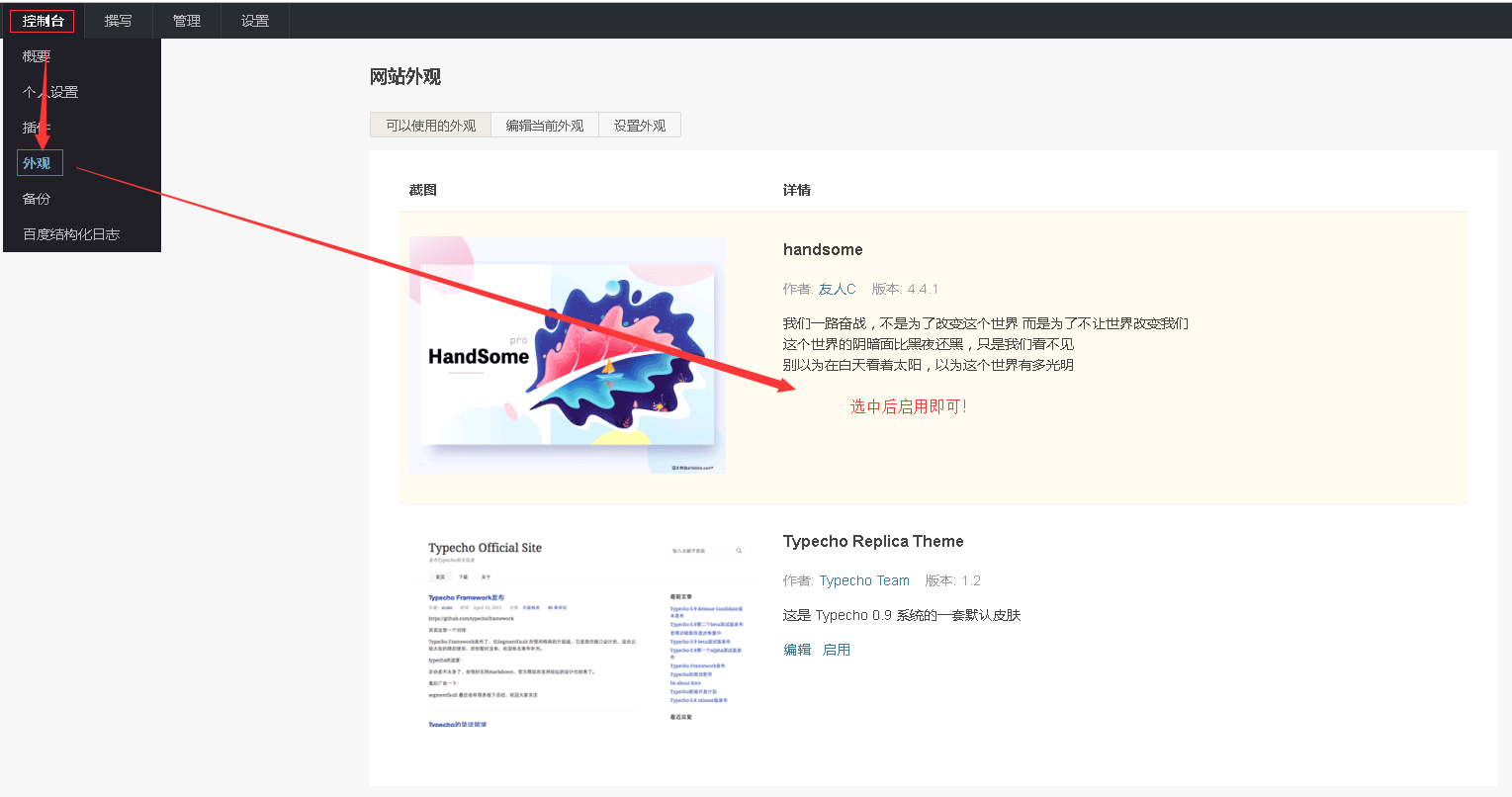nginx+php+mysql+typecho+handsome
1.安装nginx(tengine)
2.安装mysql
$ mysql -uroot -p
$ CREATE DATABASE handsome DEFAULT CHARACTER SET utf8 COLLATE utf8_general_ci;
$ create user 'handsome'@'localhost' identified by 'handsomedbpasswd';
$ grant ALL PRIVILEGES on handsome.* to 'handsome'@'localhost' identified by 'handsomedbpasswd';
$ flush PRIVILEGES;
ps:mysql5.7以上设置sql_mode,否则handsome主题留言板功能打不开!
# 编辑配置文件加入sql_model后重启mysqld
$ vi /etc/my.cnf
sql_mode=STRICT_TRANS_TABLES,NO_ZERO_IN_DATE,NO_ZERO_DATE,ERROR_FOR_DIVISION_BY_ZERO,NO_AUTO_CREATE_USER,NO_ENGINE_SUBSTITUTION
3.安装php环境
yum install -y epel-release
rpm -Uvh https://mirror.webtatic.com/yum/el7/webtatic-release.rpm
yum install -y php72w-fpm php72w-opcache php72w-bcmath php72w-cli php72w-common php72w-gd php72w-mbstring php72w-mysqlnd php72w-pdo php72w-xml php72w-mbstring
# 重启
systemctl restart php-fpm
4.关联nginx和php
#ps: 证书路径 /usr/local/nginx/conf/cert/cn/
# 项目路径 /data/www/web
#编辑
$ /usr/local/nginx/conf/nginx.conf加入:
include vhosts/*.conf;
$ mkdir -p /usr/local/nginx/conf/vhosts/www.sunjianhua.cn.conf
#加入以下内容
server {
listen 80;
server_name www.sunjianhua.cn sunjianhua.cn;
rewrite ^(.*) https://www.sunjianhua.cn$1 permanent;
}
server {
listen 443;
server_name sunjianhua.cn www.sunjianhua.cn;
ssl on;
root /data/www/web;
charset utf-8;
index index.php index.html index.htm;
ssl_certificate "/usr/local/nginx/conf/cert/cn/sunjianhua.cn.pem";
ssl_certificate_key "/usr/local/nginx/conf/cert/cn/sunjianhua.cn.key";
ssl_session_timeout 5m;
ssl_protocols TLSv1 TLSv1.1 TLSv1.2; #Э
ssl_ciphers ECDHE-RSA-AES128-GCM-SHA256:HIGH:!aNULL:!MD5:!RC4:!DHE;#
ssl_prefer_server_ciphers on;
location / {
index index.php index.html index.htm;
if (!-e $request_filename) {
rewrite ^(.*)$ /index.php$1 last;
}
}
location ~ \.php {
include fastcgi_params;
set $path_info "";
set $real_script_name $fastcgi_script_name;
if ($fastcgi_script_name ~ "^(.+?\.php)(/.+)$") {
set $real_script_name $1;
set $path_info $2;
}
fastcgi_param SCRIPT_FILENAME $document_root$real_script_name;
fastcgi_param SCRIPT_NAME $real_script_name;
fastcgi_param PATH_INFO $path_info;
fastcgi_intercept_errors on;
fastcgi_read_timeout 240;
fastcgi_connect_timeout 300s;
fastcgi_pass 127.0.0.1:9000;
}
location ~ /\.ht {
deny all;
}
}
5.安装typecho
$ mkdir -p /data/www/web
$ wget http://typecho.org/downloads/1.1-17.10.30-release.tar.gz
$ tar -zxvf 1.1-17.10.30-release.tar.gz -C /data/www/web
$ mv /data/www/web/build/* /data/www/web/ && rm -rf /data/www/web/build/
#确保上述正确安装后,重启下所有服务:
systemctl restart nginx
systemctl restart mysqld
systemctl restart php-fpm
#地址栏访问一下网址,填入数据库信息,安装即可完成!
https://www.sunjianhua.cn/install.php
6.设置handsome主题
#上传handsome主题包到以下路径
/data/www/web/usr/themes/
#登录后台,启用即可,如下图:7.常见问题
sina防盗链: 临时解决办法,nginx设置:add_header Referrer-Policy "no-referrer";
版权属于:sunjianhua
本文链接:https://sunjianhua.cn/archives/centos-typecho.html
转载时须注明出处及本声明,如果不小心侵犯了您的权益,请联系邮箱:NTA2MTkzNjQ1QHFxLmNvbQ==