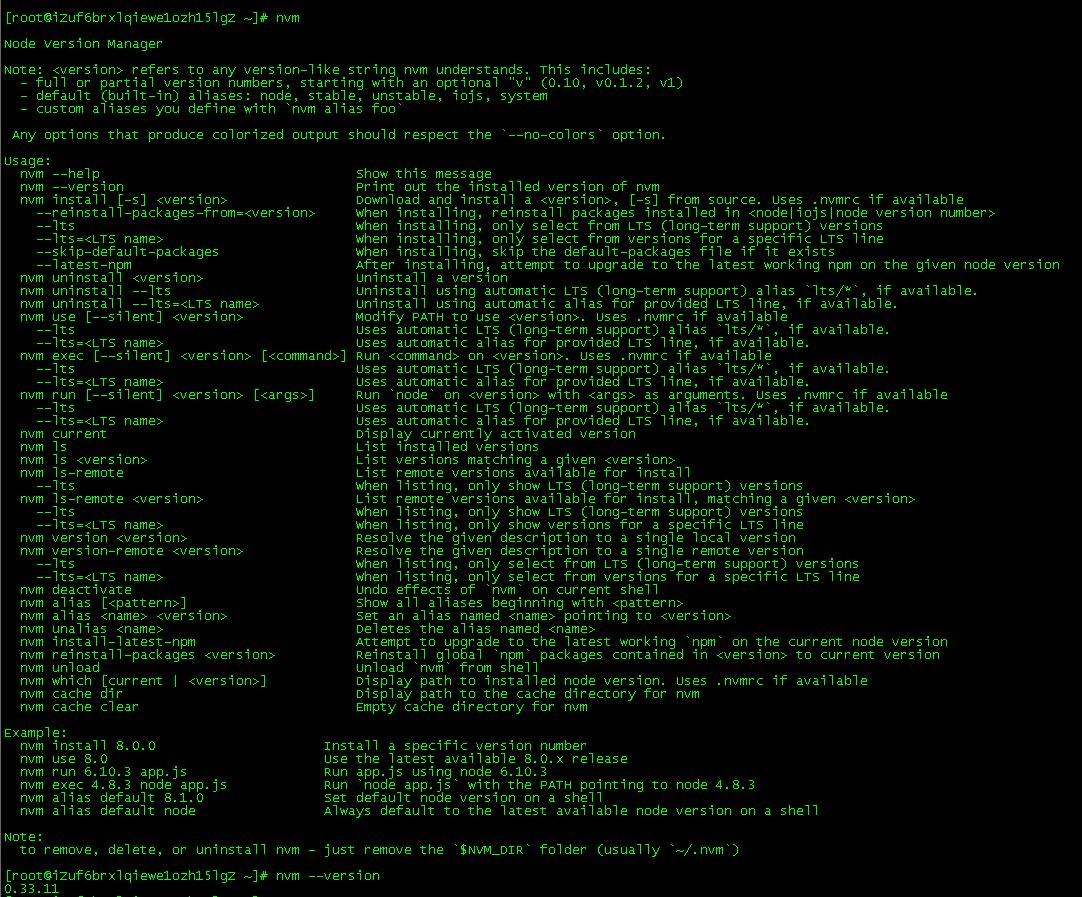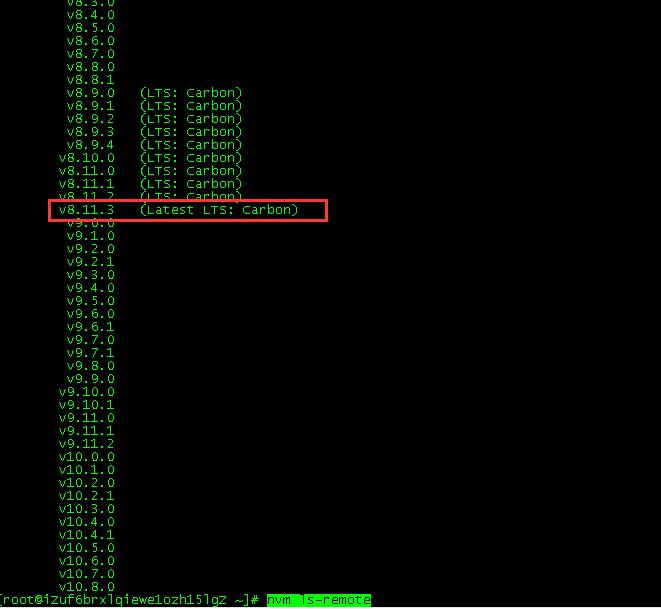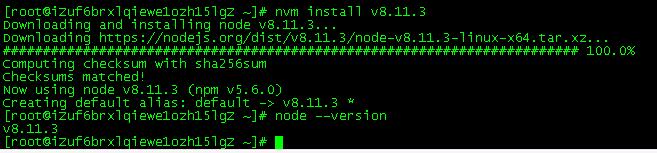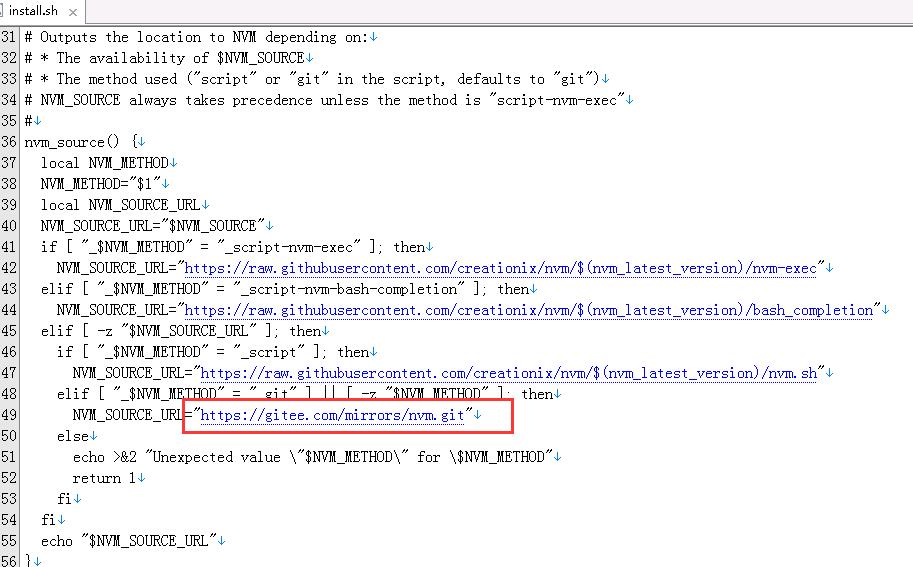前提已经安装了Git
1.安装nvm
curl -o- https://raw.githubusercontent.com/creationix/nvm/v0.33.11/install.sh | bash
#or Wget:
wget -qO- https://raw.githubusercontent.com/creationix/nvm/v0.33.11/install.sh | bash
ps:安装完成后重新打开控制台,查看 nvm --version
2.安装node
查看node版本: nvm ls-remote
安装LTS版本 : nvm install v8.11.3
安装pm2
npm install -g pm2
3.常见问题
a.不能进行clone(连接github超时)
解决方法就是手动创建install文件,然后修改仓库地址!
ps:提供附件下载:install.sh
b.windows版本安装
https://github.com/coreybutler/nvm-windows
使用淘宝node镜像:
nvm node_mirror https://npm.taobao.org/mirrors/node/
使用淘宝npm镜像:
nvm npm_mirror https://npm.taobao.org/mirrors/npm/
查看所有可用:
nvm list available
安装指定版本:
nvm install xxxxx
npm install gulp-cli -g
切换版本:
nvm use xxxxx
使用yarn:
npm i -g yarn
安装cnpm:
npm install -g cnpm --registry=https://registry.npm.taobao.org
版权属于:sunjianhua
本文链接:https://sunjianhua.cn/archives/centos-nodejs.html
转载时须注明出处及本声明,如果不小心侵犯了您的权益,请联系邮箱:NTA2MTkzNjQ1QHFxLmNvbQ==